Do you want to host your WordPress website on Cloudways? If so, you're probably also looking for Cloudways Review. So overall you have come to the right place.
Cloudways is completely different from traditional web hosting providers.
Basically, Cloudways is a managed hosting platform that allows you to set up your website on any one of five different cloud infrastructure providers namely Amazon Web Services (AWS), Google Cloud, DigitalOcean, Linode, and Vultr.
Not only this, here you can easily launch any PHP application and configure all the resources as per your requirement.
Cloudways is considered to be one of the most preferred hostings for your WordPress site, but it is also important to know if is it worth your money.
So in this article, we will discuss the same. Here we will take an unbiased review of Cloudways and also look at its features, plans, pricing, pros and cons, performance, and so on.
We hope that by the end of this article all your doubts related to Cloudways will be cleared. So let's start the review.
Cloudways Web Hosting Reviews: Is It Worth Your Money?
What Features does Cloudways offer?
Cloudways provides all the features which are required to build and run a website or blog. So let's see below what features Cloudways provides:
- 24/7 Customer Support
- SSD Storage Drives
- Built-in Advanced Caches
- Cloudflare Enterprise CDN
- All PHP Apps Supported
- HTTP/2 Supported Servers
- Image and Mobile Optimization
- HTTP/3 Support with Cloudflare
- Proactive Application Monitoring
- Dedicated Firewalls
- Free SSL Certificates
- Regular Security Patching
- Two-Factor Authentication
- Bot Protection
- Access to five Cloud Infrastructure Providers
- Advanced DDoS Protection with Cloudflare
- MySQL and MariaDB Supported
- SSH and SFTP Access
- Staging Environment
- Free Website Transfer
- No Long-Term Contract
- Worldwide Data Centers
- Automatic Backup & Restore
- 24/7 Real-time Monitoring
- And much more
So are you ready to try Cloudways?
Why should you choose Cloudways for your WordPress websites?
Here below we will tell you some reasons for choosing Cloudways, after reading this you will be able to decide whether you should host your WordPress website on Cloudways or not.
1) Excellent Customer Support
Cloudways provides 24/7/365 unrivaled customer support service, which is extremely impressive.
Here you are offered plenty of support systems, such as CloudwaysBots, Live Chat, Extensive Knowledge Base, Ticket Response, Phone Support, Email and etc.
CloudwaysBot is an AI-based virtual assistant that periodically gives you suggestions on improvements to your servers, sends you real-time performance insights, and notifies you of any important updates. Overall it helps you to optimize your server.
If you are facing any problem related to the platform and you want an immediate solution, then you can contact the Cloudways team via live chat or you can create online tickets.
If we tell on the basis of our experience, whenever we have faced any problem related to the platform, then we have never had to wait much for the solution of anything.
Apart from this, we can confidently say on the basis of our experience that the Cloudways team is always there to help you in case of any kind of issues related to their platform.
2) Access to five Cloud Infrastructure Providers
You must have heard the name of top Cloud Infrastructure Hosting Providers like Amazon Web Services (AWS), Google Cloud, DigitalOcean, Vultr, and Linode.
These are all the best cloud hosts in the world. Hosting your website individually on any one of these five is a very complicated task.
What we liked most about Cloudways is that they give you the opportunity to access these five amazing cloud infrastructure hosting providers through their own platform.
Through Cloudways, you can host your website as per your wish on any one of these five servers and enjoy the service to the fullest.
All you have to do is select a Plan and Provider to access any one of the appropriate cloud hosts, after which you are ready to have your site up and running within a few minutes.
3) Free SSL Certificate
SSL stands for Secure Socket Layer. SSL is the biggest aspect of security.
With an SSL certificate enabled on a website, the connection between your web server and the visitor's browsers is completely secure, i.e. encrypted.
Websites that do not have SSL are more prone to unwanted intrusions, making it easier for intruders to steal personal information such as passwords, PINs, credit card details, etc. of visitors from your website.
That's why it is very important to have an SSL certificate to be active.
The best part is that Cloudways gives you a free SSL certificate with all their web hosting plans, making your website completely secure for visitors.
You can enable SSL very easily with just one click from Cloudways's Dashboard.
4) Cloudways Dedicated Firewalls
Attackers employ different tactics to attack websites, which makes it even more important for hosting providers to strengthen website security.
Cloudways lets you deploy a platform-level firewall with its services, which monitors all the traffic coming to your website 24/7.
It constantly scans all the traffic and if it finds anything wrong, it automatically filters out malicious traffic and prevents your site from being attacked.
5) Two-Factor Authentication
I am sure you must have heard about two-factor authentication. Two-Factor Authentication is also known as Two Step Verification.
Cloudways provides two-factor authentication with all its hosting plans for better security.
The security of the website becomes even stronger through this feature, it keeps your account details, login details, and website data safe and secure.
When you set up your login details under Two Factor Authentication, you can add any question and answer of your choice, or create an additional secret PIN or password.
This means that you have to enter some details which are confidential and only you know about them.
The advantage of this is that if hackers try to hack your account, they will not be able to hack it easily because of the extra security layer.
So basically two-factor authentication protects your account from being stolen. Cloudways provides this facility to you absolutely free.
6) Automated Backups
It is very important to have a backup facility for additional security of the website. Whatever web hosting service you choose, it is very important to have an automated backup feature.
Most providers offer this feature for free, but some charge extra for it. Thanks to Cloudways, you get access to automatic backups absolutely free of charge.
Suppose your website gets hacked, or you accidentally delete any of your website data, or you accidentally tamper with some settings, then you can easily restore all your files due to the backup feature.
You can easily take backups and recover all your files automatically with just one click with Cloudways' automatic backup feature.
Cloudways lets you set the time and frequency of backing up your website at your convenience. Cloudways also lets you perform manual backups and on-demand backups.
7) Easy To Use Dashboard
When you buy a hosting plan from any hosting provider, the first thing you need to do is to go to the dashboard or cPanel to manage everything related to your account.
In such a situation, to use the dashboard or cPanel, you must either have the technical knowledge or some experience in using web hosting.
But for those who are new, it becomes very difficult to create an account because they have no idea about it.
The good thing is that if you are a beginner or have no technical knowledge, then Cloudways is the best platform for you.
Cloudways offers a dashboard instead of the confusing cPanel, which is much easier to use.
You can easily manage anything related to your hosting server, website, accounts, resources, etc. from the dashboard. Here, you can even manage most of the elements with just one click.
8) Cloudways Free Website Migration
If you are already running a website on WordPress, then it is very easy for you to migrate your website from the existing hosting to the Cloudways server.
To do website migration to Cloudways, all you need to do is install and activate the “Cloudways WP Migrator” plugin. Cloudways offers this plugin absolutely free of cost.
After that, you have to click on the migrate option, after which the process of migration will start without any hassle.
However, website migration may take a few hours depending on the size of your files and database.
Cloudways Hosting Loading Speed and Performance
Cloudways claims to offer high-speed performance on its service, so let's find out if it really delivers high-speed performance.
1) Super Fast Loading Speed
To check the loading speed of Cloudways hosting, we tested some websites that are hosted on Cloudways.
We used the Sucuri Load Time Tester tool for the speed test, the result of which you can see in the screenshot below:
As you can see above, the "average response time" of the website is 0.608 seconds, which means that the loading speed of the website is 608 ms, which is really super fast.
Having a fast loading speed greatly improves website ranking, user experience, and conversion rate.
You can also see the performance grade on the screenshot, which is "A+", and this is outstanding.
Of course, Cloudways is one of the affordable hosting providers, but at the same time, you are getting a faster loading speed, which increases the chances of your website being successful.
2) Cloudflare Enterprise CDN
CDN refers to Content Delivery Network. CDN plays a very important role in improving loading speed, performance, and user experience. It also helps in reducing the server load.
Basically, a CDN is a group of multiple servers, which helps to reduce latency while delivering content.
In fact, clusters of servers are strategically placed globally, allowing your content to be delivered quickly to visitors accessing your website.
Cloudways offers a free Cloudflare Enterprise CDN with all their hosting plans, which you can enable in just one click from your dashboard.
3) Worldwide Data Centers
When you are planning to start a website or blog, you should identify your target audience before choosing web hosting.
Suppose your target audience is from the United States then you should select the nearest data center to the USA, as having the nearest data center to the audience assures low latency, which also improves the conversion rate.
The great thing is that Cloudways offers over 60 data centers around the globe, making it very easy for you to target a worldwide audience.
Having more number of data centers gives you better flexibility to reach your target audience. Plus, it also provides the assurance of high speed.
4) Free WordPress Cache Plugin - Breeze By Cloudways
Most WordPress users try a number of plugins to speed up and optimize their websites. Here you do not need to install any other cache plugin on Cloudways hosting.
In fact, Cloudways provides you the ultimate free caching plugin called Breeze. This Cache plugin is designed to speed up and optimize your WordPress website.
Breeze is a very powerful WordPress cache plugin, using which you get many benefits, such as:
- It optimizes and cleans the database, thereby improving response time
- It comes with an internal and static cache, which improves loading speed and performance.
- It helps to combine and minify HTML, CSS, and JS files
- It improves page loading speed by using Varnish Cache.
- Here Gzip compression is used to compress the files.
- And more
What are the Pros and Cons of Cloudways Hosting?
So let's have a look at some of the advantages and disadvantages of Cloudways Hosting below:
Pros of Cloudways (Good)
- Here you get 24/7/365 Customer Support
- Cloudways offers free SSL, CDN, Website Migration, and Automated Backups with all its hosting plans
- Cloudways offers a 3-day free trial to try out each hosting plan. (except Google Cloud or Amazon Web Services - AWS)
- Here you are given the option to choose one of the 5 amazing cloud hosting providers
- Cloudways provides a 1-click staging facility, through which you can make changes to your website without interrupting your live site.
- Here you are offered robust and fast servers to host your website.
- Here you are given the facility of 24/7 real-time monitoring, which provides strong security to your website
Cons of Cloudways (Bad)
- No Free Domain Registration
- No Free Email Accounts
Cloudways Customer Ratings
Let's find out what ratings real customers give to Cloudways. Check below:
As you can see over 1500 real users on Trustpilot have rated Cloudways.
Real users rated Cloudways 4.5 out of 5 stars on Trustpilot, and 89% of users rated it 5 stars, which is really excellent.
What are the Hosting Plans and Pricing offered by Cloudways?
So as we told you in this article that Cloudways allows you to set up your website on any one of five different cloud infrastructure providers – Amazon Web Services (AWS), Google Cloud, DigitalOcean, Linode, and Vultr.
So in this way, the pricing plans of each of these providers are also different. So let us discuss all the hosting plans and pricing one by one below.
1) DigitalOcean: Plans and Pricing
DigitalOcean has a total of 9 data centers across the world, which are as follows:
- London (UK)
- San Francisco (US)
- New York (US)
- Singapore
- Amsterdam (EU)
- Frankfurt (EU)
- Toronto (CA)
- Bangalore (IN)
- Sydney (AU)
If you choose DigitalOcean on Cloudways, then here you are offered 4 different levels in the "Standard" package, which you can see below.
1) $10 Per Month Plan: It costs you $10 per month (Premium package - $12 per month). Here you get 1 GB RAM, 1 Core Processor, 25 GB Storage, and 1 TB Bandwidth.
2) $22 Per Month Plan: It costs you $22 per month (Premium package - $26 per month). Here you get 2 GB RAM, 1 Core Processor, 50 GB Storage, and 2 TB Bandwidth.
3) $42 Per Month Plan: It costs you $42 per month (Premium package - $50 per month). Here you get 4 GB RAM, 2 Core Processor, 80 GB Storage, and 4 TB Bandwidth. This is the most popular plan of DigitalOcean.
4) $80 Per Month Plan: It costs you $80 per month (Premium package - $96 per month). Here you get 8 GB RAM, 4 Core Processor, 160 GB Storage, and 5 TB Bandwidth.
Do you like any of the DigitalOcean Cloud Hosting plans from Cloudways mentioned above? If so, Click Here to try Cloudways Hosting from Digital Ocean
2) Vultr: Plans and Pricing
Vultr has a total of 19 data centers across the world, which are as follows:
- Seattle (US)
- Silicon Valley (US)
- Los Angeles (US)
- Dallas (US)
- Chicago (US)
- Atlanta (US)
- Miami (US)
- New York (US)
- London (UK)
- Amsterdam (EU)
- Paris (EU)
- Frankfurt (EU)
- Stockholm (EU)
- Tokyo (JP)
- Seoul
- Sydney (AU)
- Singapore
- Toronto (CA)
- Mexico City (US)
If you choose Vultr on Cloudways, then here you are offered 4 different tiers in the "Standard" option, which you can see below.
1) $11 Per Month Plan: It costs you $11 per month (High-Frequency package - $13 per month). Here you get 1 GB RAM, 1 Core Processor, 25 GB Storage (32 GB Storage with the high-frequency package), and 1 TB Bandwidth.
2) $23 Per Month Plan: It costs you $23 per month (High-Frequency package - $26 per month). Here you get 2 GB RAM, 1 Core Processor, 55 GB Storage (64 GB Storage with the high-frequency package), and 2 TB Bandwidth.
3) $44 Per Month Plan: It costs you $44 per month (High-Frequency package - $50 per month). Here you get 4 GB RAM, 2 Core Processor, 80 GB Storage (128 GB Storage with the high-frequency package), and 3 TB Bandwidth. This is the most popular plan of Vultr.
4) $84 Per Month Plan: It costs you $84 per month (High-Frequency package - $100 per month). Here you get 8 GB RAM, 4 Core Processor, 160 GB Storage (256 GB Storage with the high-frequency package), and 4 TB Bandwidth.
Do you like any of the Vultr Cloud Hosting plans from Cloudways mentioned above? If so, Click Here to try Cloudways Hosting from Vultr
3) Linode: Plans and Pricing
Linode has a total of 11 data centers across the world, which are as follows:
- Newark (US)
- Fremont (US)
- Dallas (US)
- London (UK)
- Atlanta (US)
- Frankfurt (EU)
- Singapore
- Tokyo (JP)
- Toronto (CA)
- Mumbai (IN)
- Sydney (AU)
If you choose Linode on Cloudways, then here you are offered 4 different tiers, which you can see below.
1) $12 Per Month Plan: It costs you $12 per month. Here you get 1 GB RAM, 1 Core Processor, 25 GB Storage, and 1 TB Bandwidth.
2) $24 Per Month Plan: It costs you $24 per month. Here you get 2 GB RAM, 1 Core Processor, 50 GB Storage, and 2 TB Bandwidth.
3) $50 Per Month Plan: It costs you $50 per month. Here you get 4 GB RAM, 2 Core Processor, 80 GB Storage, and 4 TB Bandwidth. This is the most popular plan of Linode.
4) $90 Per Month Plan: It costs you $90 per month. Here you get 8 GB RAM, 4 Core Processor, 160 GB Storage, and 5 TB Bandwidth.
Do you like any of the Linode Cloud Hosting plans from Cloudways mentioned above? If so, Click Here to try Cloudways Hosting from Linode
4) Google Cloud: Plans and Pricing
Google Cloud has a total of 18 data centers across the world, which are as follows:
- Iowa (US)
- South Carolina (US)
- Oregon (US)
- North Virginia (US)
- Las Vegas (US)
- Belgium (EU)
- Netherlands (EU)
- London (UK)
- Finland (EU)
- Frankfurt (EU)
- Montreal (CA)
- Mumbai (IN)
- Taiwan (CHN)
- Hong Kong
- Singapore
- Tokyo (JPN)
- Sydney (AU)
- Sao Paulo (BR)
If you want to host your website on well-known and reliable cloud hosting like Google, then for that you can choose Google Cloud (GCE) on Cloudways.
If you choose Google Cloud on Cloudways, then here you are offered 4 tiers, which you can see below:
1) $33.18 Per Month Plan: It costs you $33.18 per month. Here you get 1.70 GB RAM, vCPU 1, 20 GB Storage, and 2 GB Bandwidth.
2) $73.50 Per Month Plan: It costs you $73.50 per month. Here you get 3.75 GB RAM, vCPU 1, 20 GB Storage, and 2 GB Bandwidth. This is the most popular plan of Google Cloud.
3) $138.52 Per Month Plan: It costs you $138.52 per month. Here you get 7.5 GB RAM, vCPU 2, 20 GB Storage, and 2 GB Bandwidth.
4) $225.93 Per Month Plan: It costs you $225.93 per month. Here you get 15 GB RAM, vCPU 4, 20 GB Storage, and 2 GB Bandwidth.
Do you like any of the Google Cloud plans from Cloudways mentioned above? If so, Click Here to try Cloudways Hosting from Google Cloud
5) Amazon Web Services (AWS): Plans and Prices
AWS has a total of 20 data centers across the world, which are as follows:
- North Virginia (US)
- California (US)
- Ohio (US)
- Oregon (US)
- Montreal (CA)
- Ireland (EU)
- Frankfurt (EU)
- Milan (EU)
- Paris (EU)
- London (UK)
- Stockholm (EU)
- Singapore
- Sydney (AU)
- Tokyo (JPN)
- Seoul
- Mumbai (IN)
- Hong Kong
- Cape Town (RSA)
- Sao Paulo (BR)
- Bahrain (Middle East)
Hosting a website on AWS is the dream of many users, but the way to access AWS is not that easy.
Thanks to Cloudways, you can easily host your website on AWS, the world's most popular and trusted cloud hosting platform.
If you choose Amazon Web Services (AWS) on Cloudways, then here you are offered 4 tiers, which you can see below.
1) $36.51 Per Month Plan: It costs you $36.51 per month. Here you get 2 GB RAM, vCPU 2, 20 GB Storage, and 2 GB Bandwidth.
2) $86.77 Per Month Plan: It costs you $86.77 per month. Here you get 4 GB RAM, vCPU 2, 20 GB Storage, and 2 GB Bandwidth. This is the most popular plan of AWS.
3) $176.26 Per Month Plan: It costs you $176.26 per month. Here you get 8 GB RAM, vCPU 2, 20 GB Storage, and 2 GB Bandwidth.
4) $274.33 Per Month Plan: It costs you $274.33 per month. Here you get 16 GB RAM, vCPU 4, 20 GB Storage, and 2 GB Bandwidth.
Do you like any of the Amazon Web Hosting plans from Cloudways mentioned above? If so, Click Here to try Cloudways Hosting from AWS
Final Verdict on Cloudways Review
So far in this article, we have done an in-depth review of Cloudways. Plus, we have also discussed its features, strengths, weaknesses, pricing, plans, and performance.
Also, we have tried our best to cover every little thing about Cloudways.
So basically based on our experience, testing, analysis, and research we can say that if you are looking for an affordable and reliable cloud hosting service then Cloudways is an excellent option for that.
The biggest formula for finding the best web hosting service is the "3S" - speed, support, and security. Cloudways has all these qualities, and apart from this, you also get excellent performance here.
Whether you're a beginner, intermediate, or expert, Cloudways is easy-to-use for everyone.
If you want to know anything more about Cloudways Web Hosting service, or if you have any queries, you can definitely leave your comment in the below comment box.
Also Read:

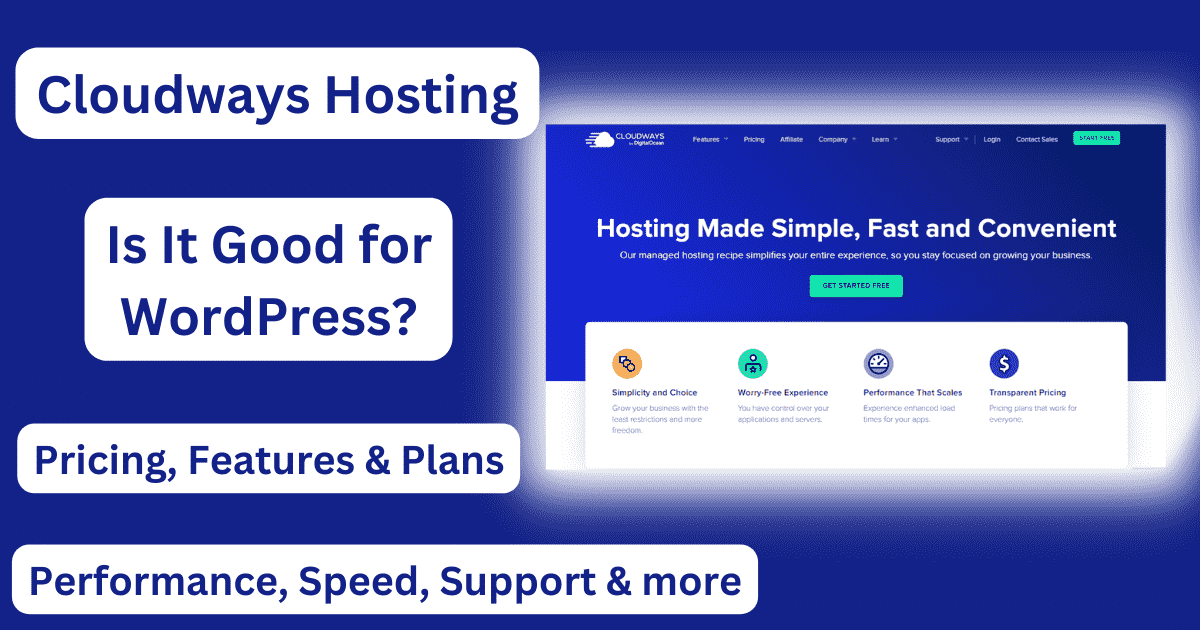



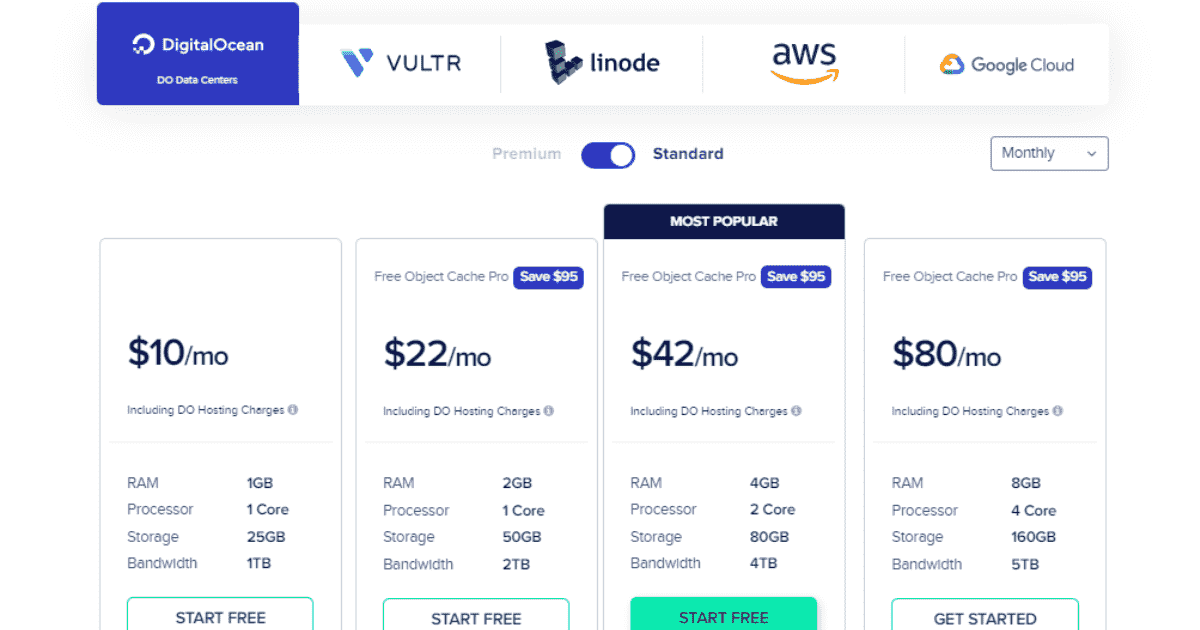

.png)
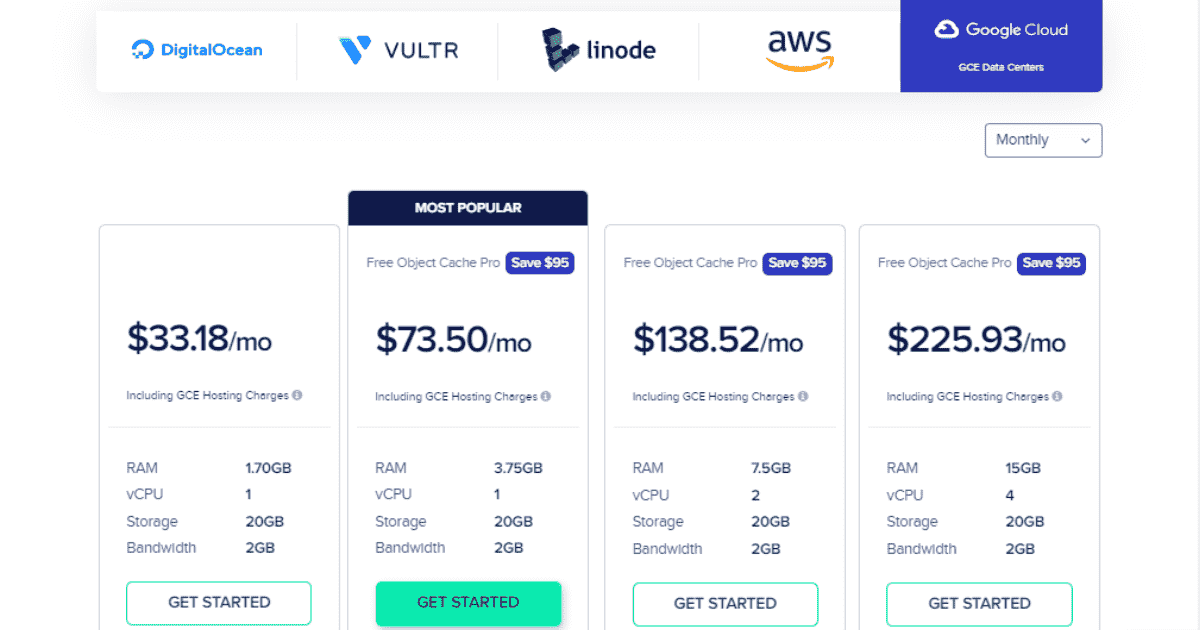
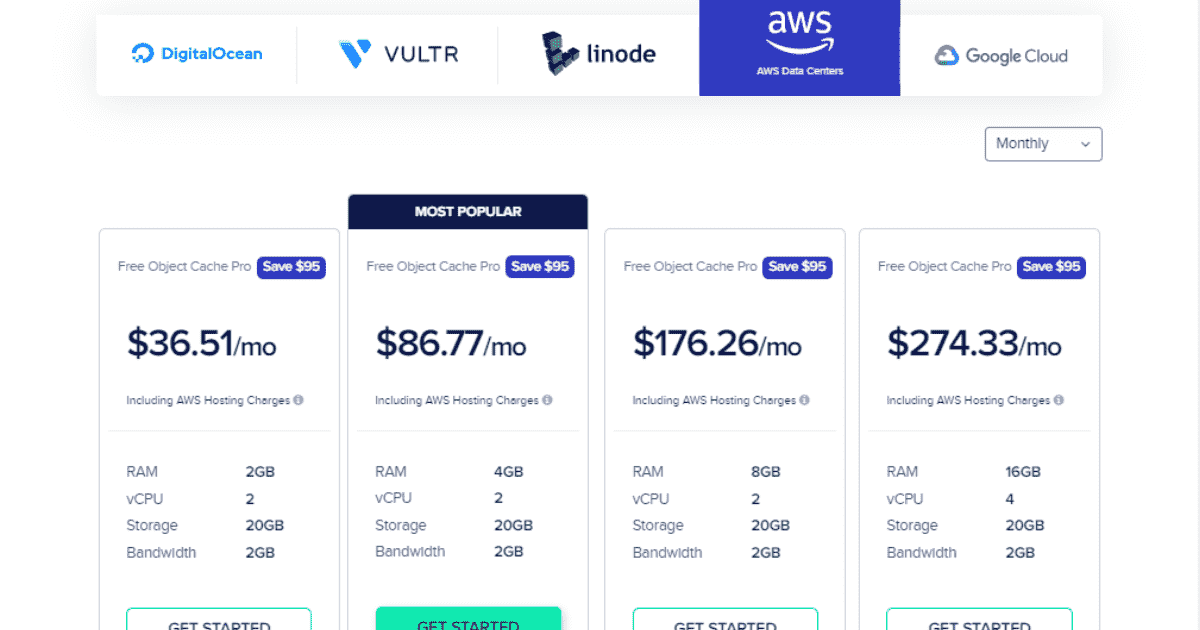




0 Comments
Please do not enter any spam link in the comment box.