WP Engine is one of the top choices if you are looking for web hosting specifically for WordPress.
This platform makes it much easier for you to manage your site and even you can keep your business up and running with more energy.
Generally, WP Engine is an excellent choice for those looking for a managed hosting service, as here you get satisfactory customer support, excellent website performance, fast loading speed, great security features, and much more.
Apart from this, the platform is also easy to use. You can put all your attention on your customers without worrying about your hosting.
In this article, we will do an in-depth review of WP Engine web hosting below and also go into detail about its benefits, drawbacks, features, plans, speed, uptime, support, ratings, and pricing.
This guide will help you decide if WP Engine is the right choice for you.
WP Engine Web Hosting Review: Complete Guide
What features does WP Engine offer with its web hosting plans?
Here we will discuss what kind of useful features WP Engine provides with its web hosting plans. Let's have a look below:
- Fully Managed WordPress Hosting
- 60-Day Money-Back Guarantee
- 10 GB to 50 GB+ Storage Space
- 50 GB to 500 GB+ Bandwidth
- 24/7 WordPress Experts Support (Live Chat and Phone)
- 10 Premium Themes
- Free Automated Migration Plugin
- Daily & On-Demand Backups
- Free Automated SSL Certificates
- Page Performance Monitoring
- Unlimited Development Sites
- WordPress-Optimized Caching
- Data Centers Around The World
- Multi-Factor Password Authentication
- Integrated Content Distribution Network (CDN) for faster loading speed
- Threat Blocking Security
- SSH Gateway
- 99.99% Uptime SLA
- One-Click Staging
- Development, Staging, and Production Environment
- Automated WordPress and PHP Updates
So as you can see above, WP Engine offers tons of features with its hosting plans. So are you ready to give WP Engine a try?
Is WP Engine better than other Web Hosting Providers?
We have been researching various web hosting for the past few years. Whatever results we found during our testing and analysis of WP Engine, we are sharing them here with you.
However, there are many top-notch web hosting providers in the industry whose managed WordPress plans are much cheaper than WP Engine.
But if we compare all of them with WP Engine, then this web host provider is capable of giving many times better results than them.
By choosing WP Engine, you don't have to put in much effort to manage your hosting. You also get to see faster loading speed and excellent performance.
This works great for those who run a high-traffic website or a booming business.
If we look at speed, storage, performance, and security, then you should definitely consider WP Engine for your WordPress website.
If you think WP Engine is the right choice for your website, first check out its pros and cons below, which will help you make the right decision.
What are the Pros and Cons of WP Engine Web Hosting Service?
Our team spent a lot of time researching WP Engine. During research and testing, we have come across a lot of good and bad things about it. So let us now discuss this in more depth below:
Pros of WP Engine Web Hosting Service (Advantages)
1) Excellent Customer Support
We always make sure to try out the customer support service when researching any web hosting provider.
We found WP Engine's customer support service to be better than others, or shall we say, the best.
WP Engine comes with plenty of customer support systems. You can contact the team through several different means, such as phone support, email support, live chat support, and ticket tracking systems.
Once you sign up, you can easily contact the team through the user portal. When you contact the team via live chat, it first connects you to a support bot, which is capable of solving your basic problems.
But if the bot does not have the answer to your questions, you can directly talk to the experts, who can solve your issue.
Whenever we have tried to reach out to experts via live chat support, we have always got a quick and satisfactory response. We must say that their experts are very helpful and knowledgeable.
Apart from this, there are many tutorials and well-written articles on the WP Engine website, from where you can get more assistance and information regarding your various queries.
However, if you go with the Startup plan, you don't get the phone support option.
2) Super-Fast Loading Speed
Out of all the hosting providers our team has researched so far, we have found WP Engine to be the best and with the fastest loading speed.
When we do research on any hosting provider, during that time we definitely check the loading speed.
We found the slowest loading speed in Australia during speed tests with multiple hosting providers, where pages typically take more than 5 seconds to load.
But what we like best about WP Engine is that its loading speed is very fast in Australia too.
We have selected a few websites hosted on WP Engine to analyze the speed test, the result of which you can see in the screenshot below:
You can see in the screenshot above that in Australia its average loading speed is 0.159 seconds, which is super fast.
Although the page took 0.111 seconds to load in Brazil, it's also super quick.
Another thing we should definitely talk about is WP Engine's "average response time".
We found it to have an average response time of 0.161 seconds during testing, which we would like to appreciate.
If the page is taking an average of 0.161 seconds to load, then we see it in the category of super-fast. This is something that is seen in very few hosting providers.
Now I would like to clarify a few things about why WP Engine has such great loading speeds.
In fact, WP Engine has multiple server locations around the world, located in North America, Europe, Asia, and Australia.
In addition, it offers Content Delivery Network (CDN) service on all its plans, through which visitors can access your website from anywhere without affecting the loading speed.
Another thing is that WP Engine uses SSD technology on all of its plans, which makes loading speeds even faster.
WP Engine also uses an advanced caching feature that reduces your website server load to a great extent. Thus, it also improves website loading speed.
3) Easy To Use Interface
If you are looking to build a new website, or if you are a beginner then you will have no difficulty in using WP Engine. In fact, it is very easy to use.
When it comes to setting up a site, you'll see three stages here - production, staging, and development.
In these stages, you are provided with some advanced options, which make the process of building a site very simple.
Whether you are a novice or a professional, WP Engine also provides a lot of sidebar options, which are very useful in growing your business.
However, anyone who is a professional can build a website quickly and easily without any technical support.
But novices will take some time to understand things. Once understood, it will be very easy to use even for newbies.
4) Great Security Features
When you choose any plan from WP Engine, you are provided with many security features, which make the security of your website completely strong.
WP Engine offers you a free SSL certificate with all its plans, for which most hosting providers charge you a separate fee.
Usually, an SSL certificate is very important for your website, but it becomes even more important if you run an eCommerce site.
Often users running eCommerce websites have to handle sensitive information of customers, especially credit card details, passwords, or PINs.
So in this case, an SSL certificate protects the data sent to your site's servers from the computers of users accessing your website.
Apart from this, WP Engine has a firewall and performs malware scans daily to block threats.
WP Engine does not compromise on security at all, so here is something that can make you worry-free about the security of your website.
Here you also get real-time threat detection, enterprise-level firewalls, and free hacking remedies by WordPress-trained security experts. You can focus on your work without any hassle.
It also offers Automated Site Backup, which makes backups of your WordPress sites every day.
If something goes wrong with your website, you can easily recover all your data using the restore option provided by WP Engine.
Well, WP Engine automatically backs up your website data, but you can also create manual backups if needed.
5) Great Uptime Server
Uptime should be taken very seriously before choosing any hosting service.
Where uptime is important to keep your website always live on the internet, but when the same server goes down, your website becomes temporarily unavailable from the internet.
In the event of the site being down, no visitor will be able to find your website on the Internet, due to which you suffer a lot.
That is why, before choosing a hosting service, definitely consider the uptime.
WP Engine guarantees 99.95% server uptime, but once you get the advanced SLA it goes up to 99.99%. Which indicates that it is less than one hour of downtime per year.
If the uptime ever drops below 99.95%, WP Engine will give hosting credits to users as compensation. Now, this is what we call the uptime guarantee.
See the results of WP Engine Uptime below:
You can see in the screenshot that WP Engine's uptime is at 100% for the last 30 days, which has not dropped even once.
6) 60-Day Money-Back Guarantee
If you are not satisfied after purchasing the hosting plan from the WP engine, or you are not seeing the desired result, or you are not happy with any service, then you can ask for a refund.
While most hosting providers usually offer a 30-day money-back guarantee, WP Engine always offers something that the customer is very impressed with.
WP Engine is so confident about its service that it offers you a 60-day money-back guarantee instead of the 30-day one.
But you cannot claim a refund after the completion of 60 days. Any custom plans and premium plans are not covered under a money-back guarantee.
Cons of WP Engine Web Hosting Service (Disadvantages)
1) Few Plugins are Banned
WP Engine makes no compromises with the loading speed, performance, and website security. This is the reason why it is considered much better than other providers.
There are some WordPress plugins that can affect website speed, security, and performance, so WP Engine restricts some plugins.
Although this is a good step, but it also leaves many users a little disappointed.
Such banned plugins are "related posts plugins, caching plugins, email plugins, backup plugins, duplicate behavior plugins, server & MySQL trashing plugins, and additional scripts".
2) Only Suitable to Host WordPress
While WP Engine is one of the top-managed web hosting services for WordPress users in the entire web hosting industry, but it only allows you to host WordPress websites.
So, if you want to build a website on WordPress, or want web hosting for your WordPress website, then WP Engine is the right choice for you.
If you want to work only on WordPress then you will not encounter any problems in using WP Engine.
But for those users who want to use another CMS platform or want to switch from WordPress to another CMS, then you will have to choose a different hosting provider.
3) No Domain Registration
Most hosting providers offer a free domain with their hosting plans. But WP Engine does not provide free domains or even paid domains, as it only provides web hosting services.
Remember that you need a domain name to use web hosting. Now in such a situation if you do not have a domain name then you will have to buy the domain name first from the domain registrar.
There are many domain registrars available on the Internet. We have put together a list of the best domain registrars to make your job easier.
4) No Professional Email Account
If you run a professional website, you may also need a domain-based email account.
Most hosting providers offer free email addresses with their hosting plans, but WP Engine does not offer email hosting.
If you want a professional email account for your website, then you can buy that from GoDaddy.
WP Engine's Customer Ratings
Let's find out what ratings real customers give to WP Engine.
As you can see over 297 real users on Trustpilot have rated WP Engine.
Real users rated WP Engine 4.5 out of 5 stars on Trustpilot, and 74% of users rated it 5 stars, which is really great.
What are the Hosting plans and prices offered by WP Engine?
Now it's time to discuss about WP Engine hosting plans and pricing details.
WP Engine offers 2 types of hosting plans to its users – Managed WordPress Hosting, and WooCommerce Hosting. Let's take a look below:
WP Engine Managed WordPress Hosting Plans, Features, and Pricing
The Managed WordPress Hosting from WP Engine is ideal for users who want to start or grow their site and business.
Here you get excellent security, faster loading speed, and stability, which will help you to grow your business.
As you can see in the screenshot above, WP Engine offers five different levels in its Managed WordPress Hosting:
- Startup
- Professional
- Growth
- Scale
- Dedicated Custom
1) Startup Plan: This plan starts at $20 per month, making it ideal for users running small websites.
All the basic facilities are available here, which are sufficient to build and run a website.
Do not buy this plan if your website gets more than 25,000 visitors per month.
With the Startup Plan, you get: (Features)
- 24/7 WordPress Experts Support via Chat only
- Can host only 1 WordPress Website
- Ability to handle up to 25,000 visitors per month.
- 10 GB of Local Storage
- 50 GB Bandwidth
- And more
2) Professional Plan: If you are looking to transform your website and business into a brand, then this plan is ideal for you.
This is also one of the most popular Managed WordPress hosting from WP Engine. This plan starts at $39 per month.
If your website gets more than 75,000 visitors every month then you should not buy this plan.
With the Professional Plan, you get: (Features)
- Can host up to 3 WordPress Websites
- Ability to handle up to 75,000 visitors per month.
- 15 GB of Local Storage
- 125 GB Bandwidth
- And more
3) Growth Plan: This plan is ideal for those users who want to grow their business even more. This plan starts at $77 per month.
Do not buy this plan if your website gets more than 100,000 visitors per month.
With the Growth Plan, you get: (Features)
- Can host up to 10 WordPress Websites
- Ability to handle up to 100,000 visitors per month.
- 20 GB SSD Storage
- 200 GB Bandwidth
- And more
4) Scale Plan: If your website traffic is growing rapidly, and you are looking for a better plan, then WP Engine's Scale plan is ideal for you.
But keep in mind that this plan can handle traffic up to 400,000 per month. The plan starts at $193 per month.
With the Scale Plan, you get: (Features)
- Can host up to 30 Websites
- Ability to handle up to 400,000 visitors per month.
- 50 GB SSD Storage
- 500 GB Bandwidth
- And more
5) Custom Plan: This is a custom plan, the cost of which is based on the resources chosen by you. Here you are offered many advanced and premium facilities.
Here you also get a few additional premium features like 99.99% Uptime SLA, Consultative Onboarding, Technical Health Assessment, and more.
If you expect additional add-ons, you can also take advantage of features like a dedicated account team and application performance monitoring.
WP Engine WooCommerce Hosting Plans, Features, and Pricing
If you are looking for one of the best WooCommerce hosting for your eCommerce website, then WP Engine is a boon for you.
It is also ideal for users who want to build their own e-commerce or Online store.
Because here you will get all the facilities that are necessary for an eCommerce website.
WP Engine offers five different levels in its WooCommerce hosting, which are as follows:
- Startup Plan: starts at $24 per month
- Professional Plan: starts at $50 per month
- Growth plan: starts at $93 per month
- Scale plan: starts at $233 per month
- Premium: Custom Pricing
With each tier users get features:
- Similar Features to Managed WordPress Hosting
- Automatic Plugin Updates
- Smart Plugin Manager
- Genesis Pro(blocks & themes)
- One-Click Store Creation
- a one-click staging site
- daily backups
- WooCommerce template
- And more
There is a difference between sites, bandwidth, traffic, and storage space on each plan.
You can host only 1 website on the Startup plan. Plus, here you get 10 GB of local storage and 50 GB of bandwidth. And it can easily handle up to 25,000 visitors per month.
With the Professional plan, you can host up to 3 websites, 15 GB of local storage, and 125 GB of bandwidth. This plan has the ability to handle up to 75,000 visitors per month.
If you want to host up to 10 websites, go for the Growth plan. Here you get 20 GB of local storage and 200 GB of bandwidth. Also, it can easily handle up to 100,000 visitors per month.
If you run a large eCommerce store, which gets more than 100,000 traffic per month, then Startup, Professional, and Growth plan is not effective for you at all.
You must try the Scale plan, which is capable of handling traffic up to 400,000 per month.
Plus, it also allows you to host up to 30 websites. Apart from this, you get 50 GB of local storage and 500 GB of bandwidth in this.
If your website gets more than 400,000 traffic per month then you can go for the Custom plan, where you can pay according to your resources. You get many advanced features with the custom plan.
Final Verdict on WP Engine Web Hosting Review
If you want the best web hosting for your WordPress website, then you should definitely consider WP Engine.
But if you are looking for alternatives like shared hosting, VPS hosting, or looking for affordable hosting plans, then you should choose another hosting provider.
If you're looking for managed WordPress hosting, you won't find a better option in the industry than WP Engine.
Even though it is a bit expensive, but it is the best in terms of speed, performance, scalability, and security.
So what are your thoughts about this in-depth review of the WP Engine mentioned above, do let us know your opinion in the comment box below.
Also Read:
- Shared Hosting vs Managed Hosting: Which One Is Better?
- Things to Consider Before Choosing a Web Hosting? Checklist
- Comparison Between The Top Best Web Hosting Providers
- Best Managed WordPress Hosting Providers
- Best Cloud Web Hosting Service Providers
- Different Types of Web Hosting - Pros and Cons
- Best Virtual Private Servers VPS Hosting Providers
- WPX Review: Is It Faster and Secure Web Hosting?
- Kinsta Review: Is it Perfect Web Hosting for WordPress?

-min.png)


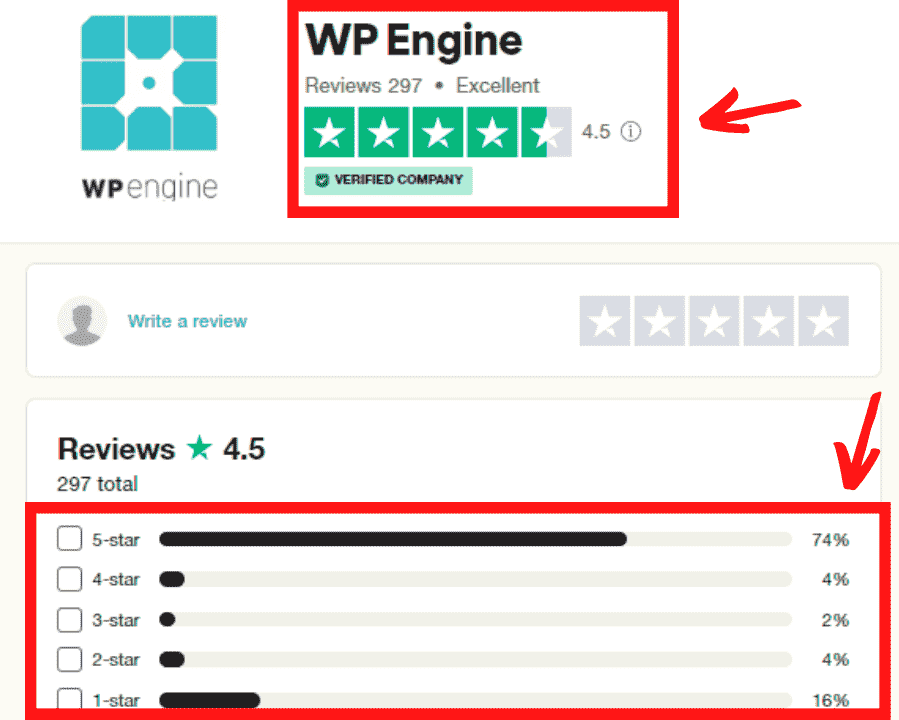







0 Comments
Please do not enter any spam link in the comment box.