Do you want to host your WordPress website on a Managed Hosting Platform? Try Kinsta.
As you can see in the screenshot above, whether to migrate websites, enable SSL certificates or any other tool, add domains or subdomains, take backups, add DNS, or add new users to manage your site, etc., you can access everything from the Kinsta dashboard.
Kinsta is one of the trusted and well-known hosting providers in the industry where you can expect faster speeds, great performance, and high security.
Most of the users when they are looking for managed hosting for their WordPress website, they prefer to go to Kinsta, because here they get all the features they look for in a hosting provider.
What makes Kinsta special from others is that here you are given the facility of unlimited free website migration.
We have researched Kinsta web hosting service ourselves, so here in this article, you will find an honest review of Kinsta.
In this article, we will discuss each aspect of Kinsta, its performance, speed, uptime, features, ratings, strengths and weaknesses, hosting plans, and prices, and also find out whether it is worth your money?
So let's start the review.
Kinsta Review: Is it Perfect Web Hosting for WordPress Websites?
What is Kinsta? A Quick Overview
Kinsta is a great platform for users who want to host their websites on Google Cloud, the world's most popular cloud hosting platform.
It is a platform that provides high-performance businesses of any size.
So basically Kinsta is not a very old provider in the managed WordPress hosting market.
It was founded in the year 2013 by Mark Gavalda, who was a WordPress developer and is headquartered in the UK.
So as we told you that Kinsta is a managed hosting platform for WordPress sites, which means they take care of all the hosting and server setup for you.
Managed hosting is completely different from shared web hosting. In shared hosting, multiple websites are hosted on the same server, due to which it is considered a cheap hosting plan.
But if you choose a managed hosting provider like Kinsta, your website is hosted on an isolated software container, which means that all the resources provided to you are not shared with anyone else.
The best part is that over 25,000 companies have already switched their websites to Kinsta to date.
Moreover, Kinsta has hosted over 100K websites to date.
What Features does Kinsta Provide?
So let's take a look at the amazing features offered by Kinsta below:
- 30-Day Money-Back Guarantee
- Fully Managed WordPress Hosting
- Access to Google Cloud Platform
- Instant Prorated Refunds
- You can upgrade or downgrade your plan at any time (No Fixed Terms Contracts)
- 35 WorldWide Data Center Locations
- Daily Automatic Backups
- Free SSL Certificate
- Cloudflare DDoS Protection
- Two-Factor Authentication
- SLA-Backed 99.9% Uptime Guarantee
- 24/7 Expert Support
- SSD Storage Space
- Easy To Use Dashboard
- One-Click Staging Environment
- Free Website Migrations
- Free Cloudflare CDN
- Unlimited Website Basic Migrations
- Free Premium Migrations (Limited)
- Hack and Malware Removal
- Performance Monitoring Tool
- And much more
So are you ready to try Kinsta?
Why should you choose Kinsta for your websites?
Kinsta has many amazing features that make it unique and better than other providers in the hosting industry.
Let's discuss what are the strong reasons to host your WordPress website on Kinsta below:
1) Free Unlimited Website Migration
Whenever we choose a hosting provider, we expect our website to have better security, speed, uptime, and performance.
But if your existing hosting provider does not provide all you need, it is wise to switch your website to another reliable hosting service.
The task of migrating a website by yourself is very difficult, and for this, you need a lot of technical knowledge.
Website migration service is very expensive, but if you get this service for free, that too without any risk then how good it will be.
Well, Kinsta offers you the facility to transfer websites absolutely free of cost.
The good thing is that here you don't have to do it yourself, rather fill out a form after selecting the hosting plan, after which Kinsta experts will migrate your website from your existing hosting to their own server.
Kinsta offers free website migration on all its hosting plans. And here you can migrate to unlimited sites for free (Basic Migrations).
However, you must keep in mind that unlimited free migrations are available for standard WordPress installations only.
A premium migration facility is also provided here for free but is not unlimited. You get only 1 premium migration for free with the Starter plan, while up to 5 premium migrations with the Higher plan.
We have researched several hosting providers, but none offer unlimited free website migration. ChemiCloud offers migration of up to 200 cPanel websites.
2) SSD Storage Space
When we choose a hosting provider, we should consider every single aspect related to the loading speed of the website.
There are many hosting providers in the industry, which offer hosting plans at cheap prices, but they use HDD storage drives, which affects the loading speed.
It would be wise to choose a hosting service that offers SSD (Solid State Drives) storage space, as Google gives more importance to faster-loading websites.
Kinsta offers SSD storage space with all its hosting plans. When visitors access your website, your website content, data, text, images, videos, etc. will load much faster, thereby improving the user experience of your website.
3) Kinsta Free Daily Backups
If you want to keep your website data safe, then before choosing a hosting provider, be sure to consider a backup feature.
Most hosting providers only offer free daily backups on their premium plans, but Kinsta offers automatic daily backups absolutely free of charge with all of their hosting plans.
The biggest advantage of this is that if you accidentally delete any data or content from your website, then you can restore them and bring your website back to its previous state.
Here the data backup of your website is taken automatically once a day. However, let us tell you that the backups are stored for a minimum of 14 days in Starter, Pro, Business 1, and Business 2 plans.
Kinsta also allows you to take manual backups. If you have a habit of taking manual backups then this is a great thing for you.
Apart from this, you can also take separate backups here on live and staging websites.
If you want your website to be backed up automatically every hour or every 6 hours instead of once a day, you will have to pay extra for it.
4) Staging Environment (Staging Feature)
The staging environment is basically a copy of your live website.
Using it, you can test out the latest version of WordPress on your staging website, test any plugin updates or codes, try new PHP versions, try out different themes and templates, or you can make any changes on your copy website.
The biggest advantage of the website staging feature is that it does not affect your live website condition at all.
Actually, you prevent your live website version from being unavailable or under construction through the staging environment.
Once you are satisfied with the changes and tests made to the staging website, you can publish the website once it is ready.
So the thing is, Kinsta offers the staging facility absolutely free of cost with all its hosting plans.
In addition, Kinsta also offers the Selective Push feature, which allows you to add selective files and databases from your staging site to the live site.
5) Kinsta free Cloudflare CDN
A content Delivery Network (CDN) helps a lot in improving the loading speed of your website.
Actually, in today's time, only those websites are successful, whose loading time is fast.
Most hosting providers charge you extra for a CDN, but Kinsta offers a completely free CDN with all of their hosting plans that are powered by Cloudflare's global edge network.
Actually, a CDN is a set of multiple servers, which reduce latency by delivering your website content to the visitors accessing your website from the server closest to them.
The great thing is that Kinsta's Cloudflare CDN spans 275+ cities in over 100 countries, so your websites will load faster from almost all locations in the world.
According to some research, having CDN enabled improves website loading speed by up to 44%.
6) Kinsta Easy-To-Use Dashboard
Most hosting providers provide a control panel, which is simple, but a bit difficult to operate for beginners, as it is complicated to understand in the initial days.
Instead of the complicated cPanel, Kinsta offers its own admin dashboard, which is very simple and easy to use, even for the novice.
You get to see all the important things associated with your hosting account in the dashboard like all the features, resources, traffic data, and more.
Let's take a look at some of the highlights on Kinsta's dashboard below:
You can check your website's analytics and find out how many visitors are coming to your website in the last 24 hours, 7 days, or a month.Apart from this, you can also check CDN usage from time to time.
As you can see in the screenshot above, whether to migrate websites, enable SSL certificates or any other tool, add domains or subdomains, take backups, add DNS, or add new users to manage your site, etc., you can access everything from the Kinsta dashboard.
7) Kinsta's Satisfactory Customer Support Service
We love hosting providers that value their customers the most, Kinsta being one of them.
Kinsta provides you with satisfactory customer support service with WordPress experts.
Make sure you always go with a hosting provider that offers best-in-class support.
We are telling you this because whether you run a small website or a high-traffic website, as long as you are an active user of a hosting provider, you may need their customer support at any time.
Often new users face difficulties in managing their website, or many things may go wrong with the users in the initial days, or you may have a security issue, or a situation like a downtime may arise, etc.
In any of such situations, you will have to contact customer support for any issues.
The good thing is that Kinsta offers customer support in Multiple languages, including English, Spanish, French, Portuguese, and Italian.
All their engineers are very knowledgeable, they know everything related to the platform very closely.
It doesn't matter whether your problem is small or big, the engineers at Kinsta are able to solve all your issues related to their platform.
The resolution rate of Kinsta is excellent as compared to the customer support service of other hosting providers.
Here you are offered 24/7 customer support service including phone support, live chat, and email support.
Apart from this, you are also offered a great knowledge base section where you can find very well-written articles related to the platform.
8) DevKinsta
Kinsta offers a really excellent free tool called DevKinsta. You do not need to purchase any hosting plan from Kinsta to use the DevKinsta tool.
You can download this tool absolutely free from Kinsta's website.
So what is DevKinsta?
DevKinsta is a tool through which you can build, test and deploy WordPress sites on your local computer in a very short time.
Through this tool, you can create a WordPress website on your computer for free without any web hosting server, but no other visitor can access it except you, as it is an offline site.
In short, it will be a testing WordPress site where you can work on your site at your convenience.
When you think your demo WordPress site is ready, you can connect to your web hosting server to bring it online.
Kinsta currently has this free tool only available for Windows, macOS, and Ubuntu, and has been used by over 23,000 developers, web designers, and freelancers to date.
9) Kinsta Worldwide Data Centers
As we told you in the beginning that Kinsta hosts your website on a google cloud hosting server with its data centers spread around 35 different locations in the world.
Like CDNs, data centers are also very effective at reducing latency, thereby improving loading times.
However, before choosing a data center, you need to identify your target audience. It is difficult for beginner website users to identify their target audience in their initial days.
Well, Kinsta also allows you to change the data center after purchasing your hosting plan. However, you will need to contact customer support to change the data center location.
But keep in mind that selecting a data center close to the target audience makes the loading speed of your website extremely fast. So choose the data center wisely.
The location of Kinsta's data centers is as follows:
- 11 Data Centers in North America (USA & Canada) - Las Vegas, Los Angeles, Salt City Lake, Oregon, Texas, Ohio, Virginia, South Carolina, Iowa, Montreal, and Toronto
- 2 Data Centers in South America - Brazil and Chile
- 11 Data Centers in Europe - London (UK), Paris, Italy, Switzerland, Netherlands, Frankfurt, Belgium, Spain, Finland, Israel, and Poland
- 2 Data Centers in Australia - Sydney, and Melbourne
- 9 Data Centers in Asia - Taiwan, Hong Kong, Tokyo, Osaka, Seoul, Mumbai, Delhi, Singapore, and Indonesia
10) Kinsta Excellent Security Features
Security features are offered by every hosting provider, but you should choose a provider that offers strong website security and is capable of protecting your sites from all security vulnerabilities and attacks.
If we look at the security point of view, Kinsta is a great provider where you are provided with premium security features as compared to other hosting providers.
So let's take a look at some of the best security features of Kinsta below:
I) SSL Certificate
Websites that do not have SSL (Secure Sockets Layer) Certificate enabled are not given any importance by the visitors and Google as they are not considered safe for the visitors to browse.
Primarily, if you sell any products and services through your website, no customer likes to buy from a non-secure HTTP version website.
Because their personal information like passwords, PINs, and credit card details are most likely to be leaked there.
If you want to make your website secure for your visitors or want to change the URL address of your website from HTTP to HTTPS version, you need to enable an SSL certificate for the same.
The good thing is that you don't have to pay anything extra for SSL, as Kinsta offers you an SSL certificate absolutely free of charge with all hosting plans.
You can easily enable an SSL with just one click by going to Dashboard to make your WordPress website and eCommerce store completely safe and secure.
II) Protection from DDoS Attacks
A Distributed Denial-of-Service (DDoS) attack is a type of cyber attack used by hackers to access your website.
Hackers use multiple systems to do this attack, flooding your website with traffic, and causing your server to crash or even down.
To protect your website from DDoS attacks, you are offered many paid security plugins in the market.
But if you go with Kinsta, you do not need to spend extra on any paid security plugins.
Rather, here to protect your website from DDoS attacks, the DDoS protection feature is offered absolutely free of cost with all hosting plans.
III) Kinsta Hack-Fix Guarantee
No doubt that WordPress is the biggest CMS platform in the world, but you should also know that most hacked websites in the world are also hosted on the WordPress CMS platform.
Many WordPress websites are hacked every day. If you are also a WordPress user, then this incident can happen to your website as well, as hackers are often looking for new ways to hack WordPress websites.
The great thing is that Kinsta offers a completely free hack-fix guarantee with their hosting plans.
The biggest advantage of this is that if something goes wrong with your website or your website gets hacked, Kinsta's expert team will clean up your website and bring it back to working condition.
IV) Two-Factor Authentication
2FA is used to strengthen the security of your website's login details. In short, an extra security layer is added to your login details so that hackers cannot hack your website login information.
You can add additional confidential information, such as OTPs, secret codes, PINs, questions and answers, etc., to your website login information by using two-factor authentication.
For example, if you will log in to your website, after that an OTP will also come on your phone, when you will enter the OTP then only you will be able to log in to your website.
11) Get 2 Months Free on the Annual Billing Cycle
Kinsta offers monthly and yearly billing options on all of its hosting plans. If you don't want to stick to one year contract then you can go with a monthly billing cycle.
But if you go with the plan with the annual billing cycle, you are given huge discounts.
This means, if you go with the annual billing cycle, you can use Kinsta's hosting service for free for 2 more months. You should avail annual billing payment cycle.
12) Money-Back Guarantee with Prorated Refunds
If you are not satisfied with any feature or service after purchasing a hosting plan from Kinsta, then you have complete freedom to cancel the service and get a full refund.
But for this, you have to cancel the services within 30 days of purchasing the plan, as Kinsta offers a 30-day money-back guarantee.
In addition to the money-back guarantee, Kinsta also offers the option of instant prorated refunds, which are offered by very few hosting providers.
Let us understand the prorated refund with an example – let's say you have made an annual payment on a hosting plan on Kinsta.
But if you consider canceling the plan after using their service for 3 months, the balance amount will be refunded to you after deducting 3 months' money from your account.
However, a prorated refund is applicable after the expiry of the money-back guarantee.
What About Kinsta Web Hosting Performance?
When you plan to host your website on any hosting service, make sure to consider its performance such as speed and uptime.
So as we told you in the beginning that we have done our own research and testing on Kinsta web hosting services.
So below we look at the results of some tests that we did to check the speed and uptime of Kinsta.
Kinsta Uptime Result
Kinsta is a fully managed premium WordPress hosting, which means you pay a lot more every month than other affordable hosting providers.
In such a situation, every user who comes to Kinsta expects that they get great uptime here so that their website remains available online for the maximum time for visitors.
Most hosting providers offer an uptime guarantee of 99.9%, which is great. If you expect a hosting service that provides a 100% uptime guarantee then this is not possible for the purpose of server maintenance and technical updates.
Just like other hosting providers, Kinsta also offers an uptime guarantee of 99.9%.
To test how accurate this is, we used the updown.io tool. So let's see the result in the screenshot below:
So as you can see in the screenshot above, Kinsta has had an uptime of 100% for the last entire month, which is absolutely perfect.
If your main source of income comes from your website, then you will be happy to know that the Kinsta team monitors the uptime of each of its user's websites every 2 minutes.
If a user's website does not load while monitoring the uptime, they detect and fix the problem immediately.
If you run an eCommerce website then Kinsta is really a great platform for you too.
Kinsta Speed Test Result
We have handpicked some of the websites that are hosted on Kinsta. We used the Sucuri Load Time Tester, which is an amazing tool, to test the loading speed of websites hosted on Kinsta.
So the result we see in the screenshot below:
As you can see in the above screenshot, the average response time of a website (hosted on a USA Server) hosted on Kinsta is 0.646 seconds which is incredibly awesome.If you see the average response time in the USA, it is really fast, but in Australia and Singapore, the website takes a while to load completely.
That's why we repeatedly suggest to users that they should choose the data center closest to their target audience.
Apart from this, if you see the performance grade in the screenshot, that too is an "A" grade, which is really amazing.
What are the Pros and Cons of Kinsta Web Hosting?
So let's take a look at some of the advantages and disadvantages of Kinsta Web Hosting below:
Pros of Kinsta (Good)
- You can upgrade or downgrade your hosting plan on Kinsta at any time depending on the number of visitors to your site.
- Kinsta gives you the Staging feature. Through this, you can enter the staging environment and make changes to your copy site without affecting the live website.
- Here you are provided with 35 Google Cloud Platform data centers across the globe. You can reduce latency by selecting the data center closest to the target audience.
- Kinsta offers excellent customer support service 24/7. Superb WordPress support.
- Automated daily backup is offered with all plans here. In case of data loss, you can restore the data with one click.
- Kinsta offers premium website migration for absolutely free. You can switch to Kinsta if you are not satisfied with your existing hosting.
- Here you are offered the Hack-Fix Guarantee Security feature absolutely free of charge. Your site is recovered when it is hacked.
- Kinsta offers its own dashboard, which is very easy to use even for beginners.
- To make your website secure for visitors, Kinsta offers an SSL certificate absolutely free of cost.
- Kinsta offers CDNs in over 275 cities around the world, which greatly accelerate website loading speeds by delivering your website content to visitors from the servers closest to them.
- Kinsta offers you 2 months of free hosting when you go for the annual billing cycle
- Here you are also given the option of a 30-day money-back guarantee with a prorated refund.
- SSD storage is used here on all plans which gives a faster loading speed
Cons of Kinsta (Bad)
- Kinsta does not offer free domain name registration with any hosting plan. Nor is it a domain registrar. You must buy the domain name from another domain registrar.
- All the hosting plans here are expensive compared to other hosting providers. But you will get what you are paying for. It is a premium fully managed WordPress hosting platform
- Kinsta supports only WordPress websites. If you want to use a CMS platform other than WordPress, then Kinsta is not for that.
Kinsta Customer Ratings
Let's find out what ratings real customers give to Kinsta. Check below:
As you can see over 500 real users on Trustpilot have rated Kinsta.
Real users rated Kinsta 4.2 out of 5 stars on Trustpilot, and 89% of users rated it 5 stars, which is great.
What are the Hosting Plans and Pricing offered by Kinsta?
Now is the time to discuss Kinsta hosting plans and their prices. So basically Kinsta offers 4 types of hosting plans in Managed WordPress hosting, which are as follows:
- Starter
- Pro
- Business
- Enterprises
So let us discuss these four hosting plans one by one below:
1) Kinsta Starter Plan and Pricing
This is Kinsta's introductory managed WordPress hosting plan, which will cost you $35 per month.
You only have to pay $350 if you go with the annual billing cycle, where you will be offered 2 months of free hosting.
With the Kinsta Starter Plan, you get (Features)
- You can Install only one WordPress Website
- This plan is capable of handling up to 25,000 visitors per month
- 10 GB SSD Storage
- 100 GB Free CDN
- 1 Free Premium Website Migration
- Automatic Daily Backups
- 14 Days Backup Retention (Backups are stored for a minimum of 14 Days)
- Free SSL Certificate
- 2 PHP Workers Per Site
- Staging Environment
- And much more
2) Kinsta Pro Plan and Pricing
This plan is ideal for users who want to set up 2 WordPress websites. Apart from this, even if your website gets traffic of up to 50,000 per month, then you can go with the pro plan.
You have to pay $70 per month for the Pro plan. You only have to pay $700 when you choose the annual billing cycle, where you are offered 2 months of free hosting.
With the Kinsta Pro Plan, you get (Features)
- Similar features to the Starter plan
- You can Install 2 WordPress Websites
- This plan is capable of handling up to 50,000 visitors per month
- 20 GB SSD Storage
- 200 GB Free CDN
- 2 Free Premium Website Migration
- Multisite Support
- Site Cloning
- And much more
3) Kinsta Business Plan and Pricing
Kinsta offers 4 different tiers on its Business plan, which are as follows:
i) Business 1 Plan and Pricing
This plan starts at $115 per month. Whereas choosing an annual billing cycle will require a payment of $1150, where 2 months of hosting will be provided for free.
With the Kinsta Business 1 Plan, you get (Features)
- Similar features to the Pro plan
- Install up to 5 WordPress Websites
- Capable of handling up to 100,000 visitors per month
- 30 GB SSD Storage
- 400 GB Free CDN
- 3 Free Premium Website Migration
- Best Suitable for eCommerce or Membership Websites
- 4 PHP Workers Per Site
- And much more
ii) Business 2 Plan and Pricing
This plan starts at $225 per month. Whereas choosing an annual billing cycle will require a payment of $2250, where 2 months of hosting will be provided for free.
With the Kinsta Business 2 Plan, you get (Features)
- Similar features to the Business 1 plan
- Install up to 10 WordPress Websites
- Capable of handling up to 250,000 visitors per month
- 40 GB SSD Storage
- 600 GB Free CDN
- And much more
iii) Business 3 Plan and Pricing
This plan starts at $340 per month. Whereas choosing an annual billing cycle will require a payment of $3400, where 2 months of hosting will be provided for free.
With the Kinsta Business 3 Plan, you get (Features)
- Similar features to the Business 2 plan
- Install up to 20 WordPress Websites
- Capable of handling up to 400,000 visitors per month
- 50 GB SSD Storage
- 800 GB Free CDN
- 20 Days Backup Retention (Backups are stored for a minimum of 20 Days)
- 6 PHP Workers Per Site
- And much more
iv) Business 4 Plan and Pricing
This plan starts at $450 per month. Whereas choosing an annual billing cycle will require a payment of $4500, where 2 months of hosting will be provided for free.
With the Kinsta Business 4 Plan, you get (Features)
- Similar features to the Business 3 plan
- Install up to 40 WordPress Websites
- Capable of handling up to 600,000 visitors per month
- 60 GB SSD Storage
- 1200 GB (1.2 TB) Free CDN
- 4 Free Premium Website Migration
- And much more
4) Kinsta Enterprise Plan and Pricing
If you run a website with a lot of traffic then the Enterprise plan is perfect for you.
Kinsta offers 4 different tiers on the Enterprise plan, which are as follows:
i) Enterprise 1 Plan and Pricing
This plan starts at $675 per month. Whereas choosing an annual billing cycle will require a payment of $6750, where 2 months of hosting will be provided for free.
With the Kinsta Enterprise 1 Plan, you get (Features)
- Similar features to the Business 4 plan
- Install up to 60 WordPress Websites
- Capable of handling up to 1,000,000 visitors per month
- 100 GB SSD Storage
- 2000 GB (2 TB) Free CDN
- 5 Free Premium Website Migration
- 30 Days Backup Retention (Backups are stored for a minimum of 30 Days)
- 8 PHP Workers Per Site
- And much more
ii) Enterprise 2 Plan and Pricing
This plan starts at $1,000 per month. Whereas choosing an annual billing cycle will require a payment of $10,000, where 2 months of hosting will be provided for free.
With the Kinsta Enterprise 2 Plan, you get (Features)
- Similar features to the Enterprise 1 plan
- Install up to 80 WordPress Websites
- Capable of handling up to 1,500,000 visitors per month
- 150 GB SSD Storage
- 3000 GB (3 TB) Free CDN
- 10 PHP Workers Per Site
- And much more
iii) Enterprise 3 Plan and Pricing
This plan starts at $1,350 per month. Whereas choosing an annual billing cycle will require a payment of $13,500, where 2 months of hosting will be provided for free.
With the Kinsta Enterprise 3 Plan, you get (Features)
- Similar features to the Enterprise 2 plan
- Install up to 120 WordPress Websites
- Capable of handling up to 2,000,000 visitors per month
- 200 GB SSD Storage
- 4000 GB (4 TB) Free CDN
- 12 PHP Workers Per Site
- And much more
iv) Enterprise 4 Plan and Pricing
This plan starts at $1,650 per month. Whereas choosing an annual billing cycle will require a payment of $16,500, where 2 months of hosting will be provided for free.
With the Kinsta Enterprise 4 Plan, you get (Features)
- Similar features to the Enterprise 3 plan
- Install up to 150 WordPress Websites
- Capable of handling up to 2,500,000 visitors per month
- 250 GB SSD Storage
- 6000 GB (6 TB) Free CDN
- 14 PHP Workers Per Site
- And much more
If you run a website that gets more than 2 million visitors every month or you want to install more than 150 WordPress websites, then you can contact the sales team of Kinsta for that.
Final Verdict on Kinsta Review
If you are looking for fully managed hosting for your WordPress website, then Kinsta is a great option for that.
If you want to get out of the limitations of shared hosting or VPS hosting, then Kinsta is a very good option for your website for that too.
Kinsta is a managed WordPress hosting platform, so here you can see a great improvement in your website performance and loading speed.
Apart from this, if you want to run an eCommerce store or run a high-traffic website, then Kinsta is one of the best options in the entire hosting industry.
You need to keep in mind that Kinsta only accepts WordPress websites on their servers, so if you use a CMS platform other than WordPress, go with another hosting provider.
If you want to know anything more about Kinsta Web Hosting, or if you have any questions, you can definitely leave your comment in the below comment box.
Also Read:
- WP Engine Review: Is It Best Managed WordPress Host?
- Best Cloud Web Hosting Service Providers
- Different Types of Web Hosting - Pros and Cons
- Shared Hosting vs Managed Hosting: Which One Is Better?
- Best WordPress Hosting Providers
- Best Virtual Private Servers VPS Hosting Providers
- Things to Consider Before Choosing a Web Hosting? Checklist
- Nexcess Review - Is It Best Managed Hosting?
- WPX Review: Is It Faster and Secure Web Hosting?

-min.png)

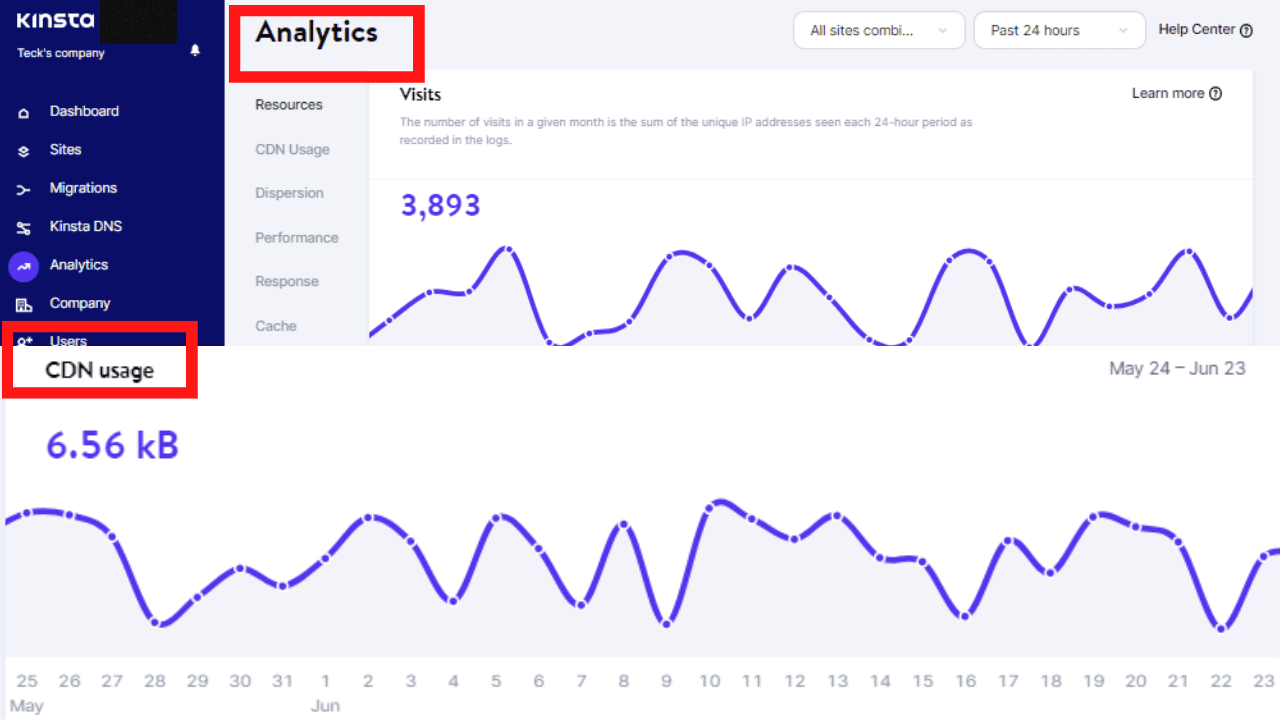
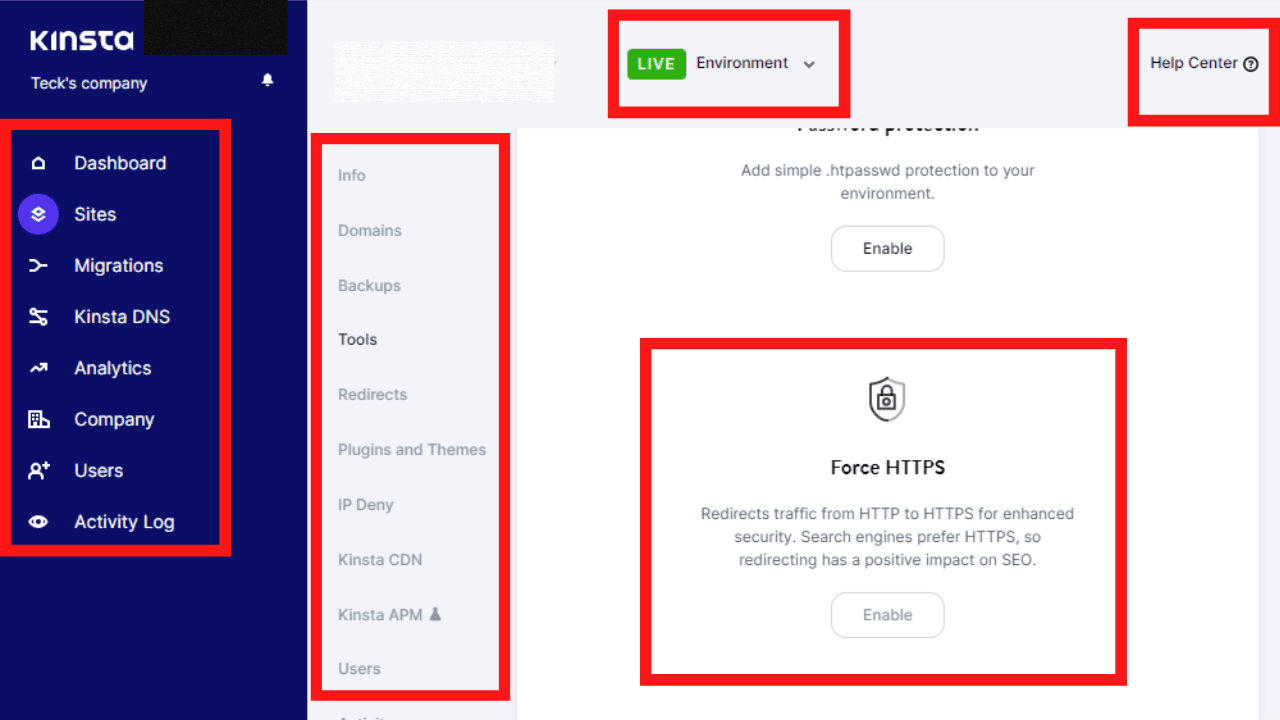


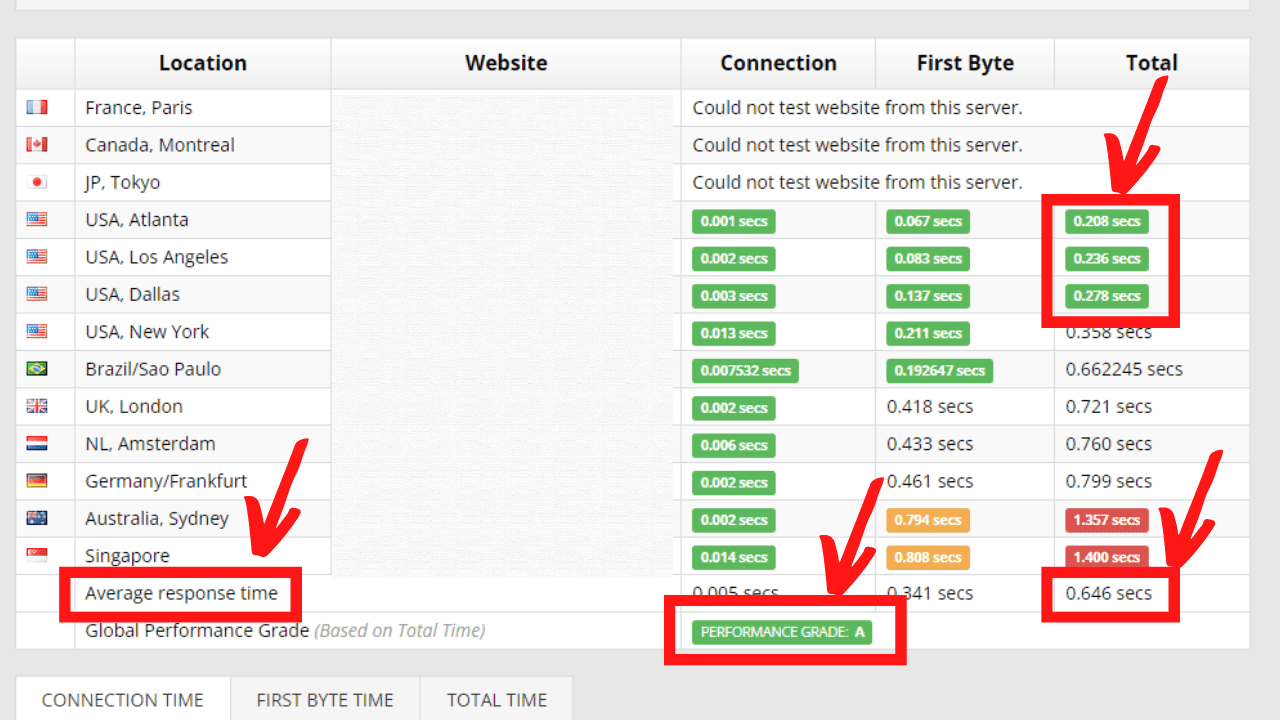


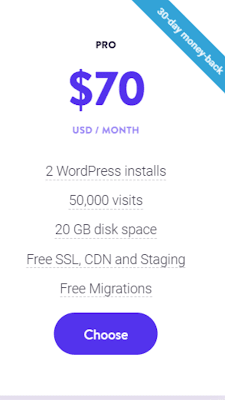
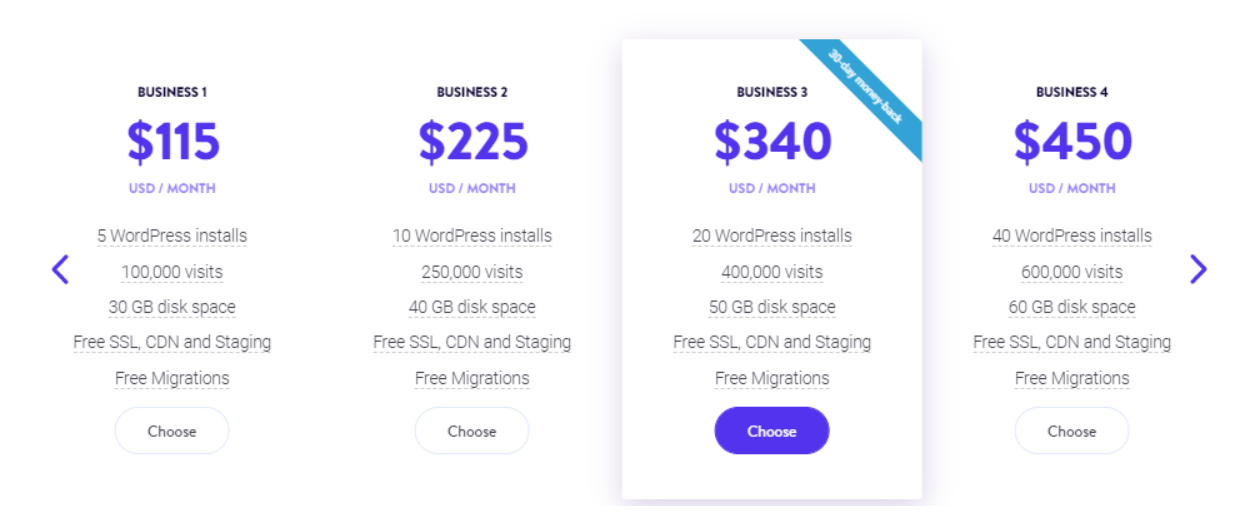





0 Comments
Please do not enter any spam link in the comment box.